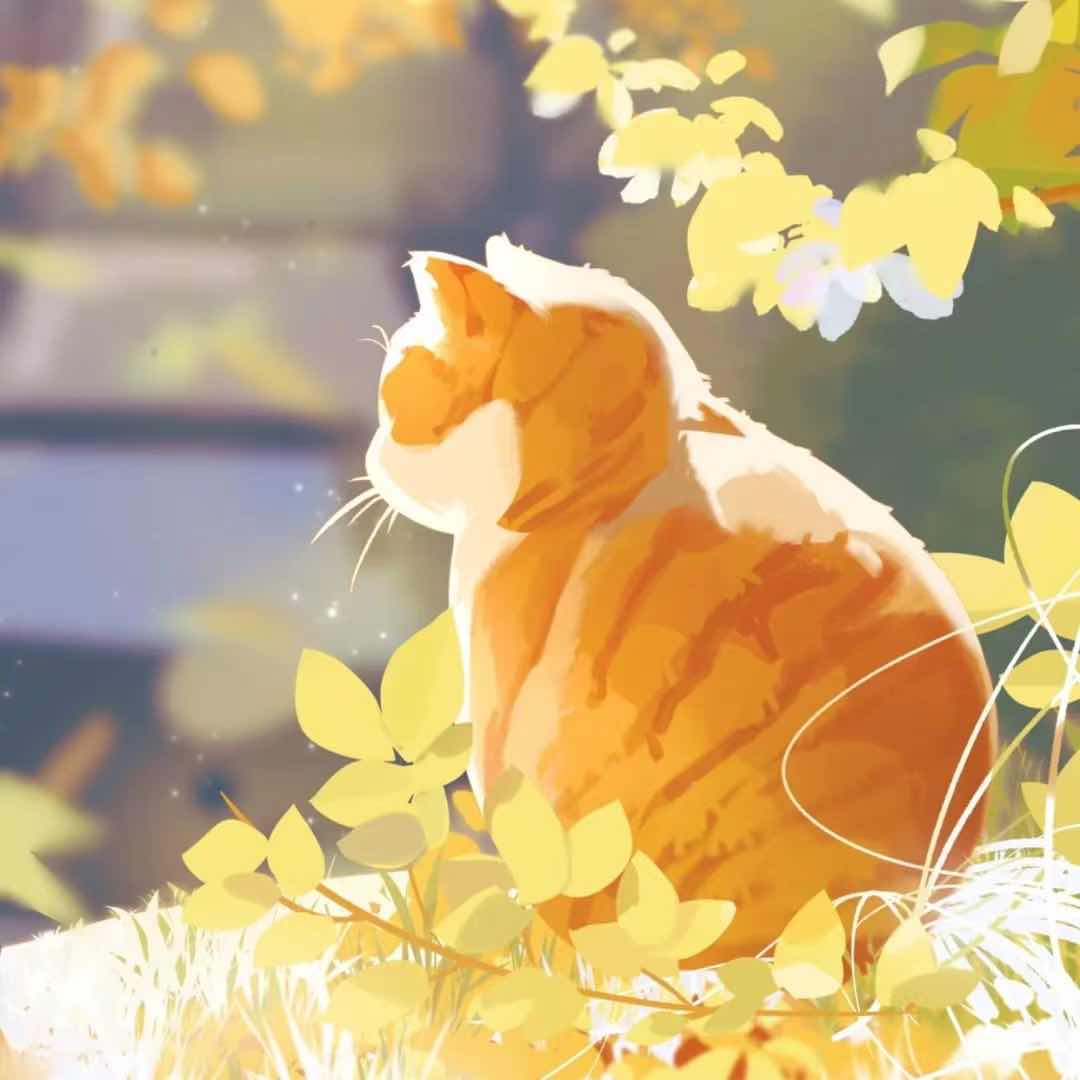Dify源码启动
Dify源码启动
前置
Clone Dify 代码:
1 | git clone https://github.com/langgenius/dify.git |
在启用业务服务之前,我们需要先部署 PostgresSQL / Redis / Weaviate(如果本地没有的话),可以通过以下命令启动:
1 | cd docker |
环境安装(conda)
使用poetry环境请参考:poetry安装依赖
创建python环境,dify基于python3.10开发
1 | conda create --name dify python=3.10 --channel https://mirrors.tuna.tsinghua.edu.cn/anaconda/pkgs/free/ |
切换环境
1 | conda activate dify |
Dify API 服务使用 Poetry 来管理依赖,执行以下命令安装依赖
1 | pipx install poetry |
:::
如果未安装Poetry则先安装:
sudo apt update sudo apt install pipx pipx ensurepath
pipx install poetry
:::
其他环境依赖
:::
sudo apt-get update
sudo apt-get install ffmpeg
:::
问题
如果指示“++未找到私钥++”的错误表明在查找指定租户 ID 的私钥时存在问题。
执行以下命令重置:
flask reset-encrypt-key-pair
启动
参考:dify源码启动
执行数据库迁移
将数据库结构迁移至最新版本。
1 | poetry shell |
启动 API 服务
1 | flask run --host 0.0.0.0 --port=5001 --debug |
前端页面部署
进入 web 目录
1 | cd web |
安装依赖包
1 | npm install |
配置环境变量。在当前目录下创建文件 .env.local,并复制.env.example中的内容。根据需求修改这些环境变量的值:
1 | # For production release, change this to PRODUCTION |
构建代码
1 | npm run build |
启动 web 服务
1 | npm run start |
本博客所有文章除特别声明外,均采用 CC BY-NC-SA 4.0 许可协议。转载请注明来自 沐语`Blog!
评论